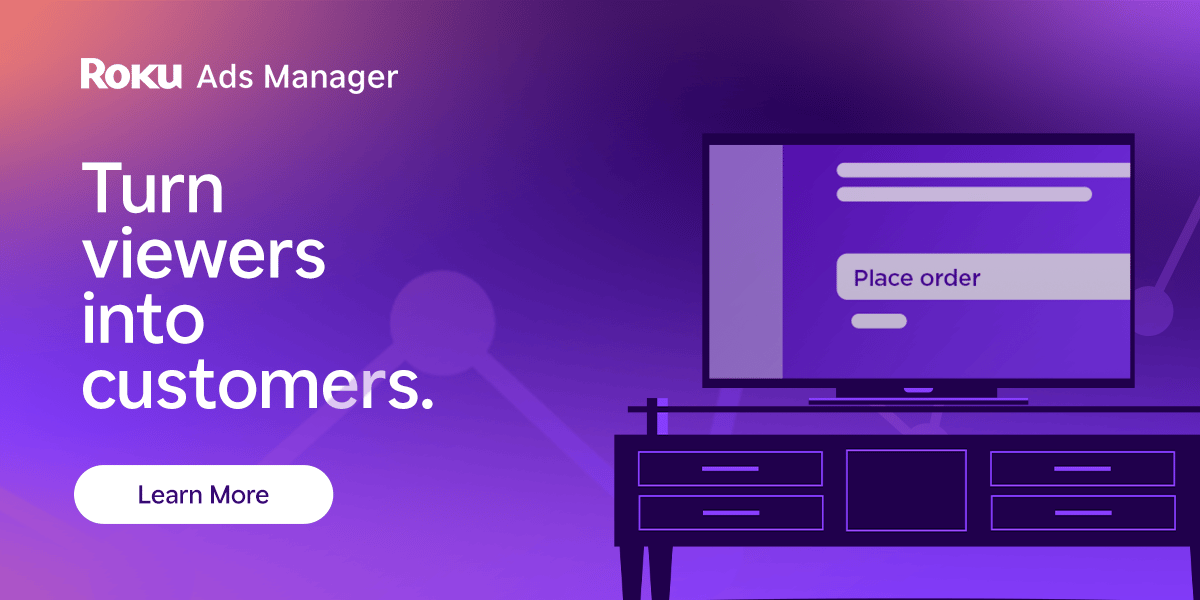Welcome back to Beyond Deadlines newsletter—a free perk for people looking to improve in Planning and Scheduling. Each week, we provide tactics, prompts, jobs and food for thought. We want you to succeed today, tomorrow and throughout the rest of your career.

What about when somebody is resisting change but says they want more success? You could respond with, “The good news is you already know that what you are doing now is not working, so what is the harm in trying this?” By prefacing things with, “The good news is...,” you cause people to face forward with optimism and zap any negative energy out of the conversation.
Shoppers are adding to cart for the holidays
Over the next year, Roku predicts that 100% of the streaming audience will see ads. For growth marketers in 2026, CTV will remain an important “safe space” as AI creates widespread disruption in the search and social channels. Plus, easier access to self-serve CTV ad buying tools and targeting options will lead to a surge in locally-targeted streaming campaigns.
Read our guide to find out why growth marketers should make sure CTV is part of their 2026 media mix.

Progress meetings waste more time than they save.
There. I said it.
Most schedulers spend two hours in a conference room with eight people going activity by activity while half the room checks email.
That's 16 person-hours burned for what could be a 15 minute standup.
But here's the thing: when done right, progress update meetings become your most powerful tool for keeping a project on track. The difference between a waste of time and a decision-making engine comes down to preparation and structure.
The Real Purpose
Progress meetings aren't about collecting data. That's backwards.
Data collection happens before the meeting. Progress meetings exist to validate assumptions, surface risks, and make decisions while you still have time to act.
If you're hearing about problems for the first time in the meeting, you're already behind.
Run It Like This
Here's how to transform your progress meetings from time-drains into value generators:
Before the Meeting (This is Where Winners are Made)
Tour the site three days before the data date. Walk the work with your eyes open and your phone camera ready. Compare what you see against what the schedule says should be happening.
Talk to the people actually doing the work. Not just the superintendents. The foreman knows if that activity is really 60% complete or if someone's being optimistic.
Pre-populate your update with what you observed. Don't wait for someone to tell you an activity started when you watched it happen Tuesday morning.
Build a red flag list. Write down the three to five activities that don't match reality or where remaining duration seems questionable. These become your meeting agenda.
During the Meeting (45 Minutes Maximum)
Start with exceptions only. Nobody needs to hear that Activity 2847 is proceeding as planned. Lead with the activities on your red flag list.
Ask two questions for each flagged item: "What's the actual work completed?" and "How many days to finish the remaining work?"
Listen for BS. If someone says an activity is 90% complete but needs another month, something's wrong with either the original duration or the percent complete. Push back with what you saw on site.
Make decisions in real time. If logic needs to change because the work sequence shifted, change it. If an activity needs to split because half the scope got delayed, split it. Don't save revisions for later.
Document requested actions with names and dates. "Review foundation cure time" is useless. "Mike will confirm 14-day cure requirement by Friday" actually happens.
After the Meeting (The Part Most People Skip)
Update the schedule immediately. Same day. While the conversations are fresh in your head.
Run your schedule health check before you submit anything. Negative float? Open ends? Activities sitting on the data date? Fix them now, not when the owner sends you a deficiency notice.
Send a summary email within 24 hours. Five bullets maximum. Three items we learned, two decisions we made. Link to the updated schedule. Done.
The Truth
Here's what nobody wants to hear: most progress meetings fail because schedulers treat them like data entry sessions instead of quality control checkpoints.
You're not a stenographer recording what people tell you. You're a detective validating whether reality matches the plan. That requires showing up with your homework done and the confidence to challenge answers that don't add up.
The best progress meetings I ever ran lasted 30 minutes and resulted in zero changes to activity status. Why? Because I'd already done the work. The meeting existed only to confirm what I'd observed and get buy-in on the two logic revisions that mattered.
Everyone else got their time back. The schedule reflected reality. And we made decisions while there was still time to recover.
That's the difference between a meeting that protects the schedule and one that just checks a box on someone's contract requirements.
Make the Change
Next update cycle, try this: do your site walk three days early. Build your exception list. Send it out 24 hours before the meeting with a note that says "These are the only items we'll discuss unless someone has additions."
Watch what happens. Your meetings will get shorter. Your updates will get more accurate. And people will start showing up prepared because they know you're not wasting their time.
The schedule becomes a tool people actually use instead of a document they tolerate.
That's when you stop being the person who runs meetings and become the person who keeps projects on track.

Progress Meeting Follow Up
Progress Update Follow-Up Email Generator
Act as Micah Piippo, a construction project controls expert and scheduler. Your task is to write a sharp, actionable follow-up email after a progress update meeting that gets read and drives next steps.
Inputs Needed:
Meeting Date & Project Name
Key Learnings (2–5 bullets): What progress was confirmed? What plan assumptions were challenged? Where does reality differ?
Decisions Made (1–3 bullets): What changes were agreed to? Any logic or approach shifts?
Action Items (3–7):
Task
Responsible first name
Due date
(Optional) Why it matters
Schedule Status: Forecast completion date, changes from last update, and one-sentence critical path note
Email Format:
Subject: “[Project Name] Update [Date] – [Key Insight or Status]”
Body:
Opening (1–2 sentences): What was validated? What changed?
Key Learnings (3–5 bullets): Gaps between plan and reality
Decisions Made (2–3 bullets): What we’re doing differently
Action Items: Bold task – Name by Date
Schedule Status (2–3 sentences): Forecast, delta, critical path
Closing (1 sentence): Link to updated schedule
Tone & Style:
Direct. Action-driven. No fluff, hedging, or jargon. Grade 8 reading level. Under 200 words. Scannable in 30 seconds.
Before you begin ask me 3 questions to help improve your answer.

Company - Prism Data Consulting
Location - Remote
Company - Metric Geo
Location - Remote
Company -Accenture
Location - Remote
We have no connection to these jobs or companies. Our goal is simply to help you land the job of your dreams.

Sponsored
MGMT Playbook
Practical management insights straight to your inbox every Wednesday.

This week’s episode we dive into change management. Watch or Listen on Spotify, Apple Podcasts or Youtube.
Thank you for reading.
Check out Micah, Greg and Beyond Deadlines on LinkedIn.
Sign up for our LinkedIn newsletter.
Subscribe to our YouTube Channel.
Listen to the podcast on Spotify or Apple Podcasts. Visit our website.
See you next week,